Why Galaxy Flip and Fold Screens Break So Easily — The Truth About Pressure Damage and Black Spots
Foldable phones are stunning pieces of engineering — but also fragile.
Many Galaxy Flip and Fold users discover dark spots or lines on their screens after only light pressure.
This article explains what’s happening inside, why it occurs, and how to avoid costly repairs.
The Hidden Cost of Innovation
Samsung’s Flip and Fold series brought real folding screens to market — a technical milestone built on Ultra Thin Glass (UTG).
But flexibility comes with weakness. Many customers who never dropped their phones still report black spots, green lines, or screen cracks along the hinge.
Even light pressure or dust particles can damage the inner OLED panel.
“I Didn’t Drop It — I Just Pressed It Lightly!”
That’s the most common story we hear in our repair shop.
The screen feels like glass but behaves more like thin film.
A small object pressed near the hinge or a phone closed with dust inside can cause invisible cracks.
These micro-cracks spread, and the OLED layer underneath turns black as pixels die.
How the Foldable Display Works
The Galaxy Flip and Fold use a flexible OLED panel with a stack of layers:
- UTG (Ultra Thin Glass): Around 30–50 µm thick, allowing bending while staying transparent.
- Polymer Layers: Add flexibility and protect the glass from cracking during folds.
- Adhesive Films: Bond the UTG to the OLED substrate.
- Protective Top Film: A replaceable plastic cover layer that resists scratches.

In newer models like the Fold6 and Flip6, Samsung added a Shear-Thickening Fluid (STF) material that stiffens under sudden impact.
This innovation helps spread small shocks, but it can’t eliminate the risk of localized cracks.
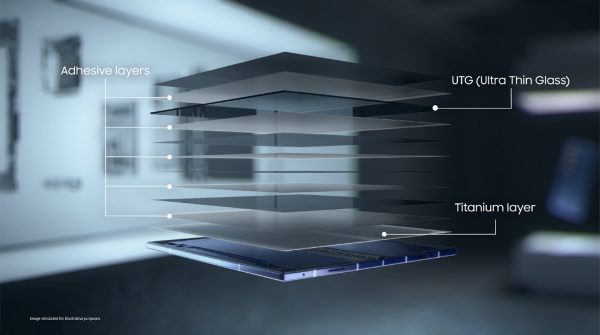
Why Pressure Creates Black Spots
- Point Load: Small hard objects like coins or buttons create localized stress points that fracture the UTG or crush the OLED pixels beneath.
- Fold Line Fatigue: The hinge area bends thousands of times. Eventually, stress accumulates and the glass weakens.
- Dust Ingress: Tiny particles trapped between layers grind into the display when the phone closes.
- Thermal Expansion: Heat from charging or sunlight softens adhesives; pressure while warm leads to delamination and colour distortion.

Real-World Repair Cases
We often see these patterns:
- Black area near hinge after phone was kept in a pocket under pressure.
- Vertical line appearing days after a light press on folded device.
- Complete display failure after closing with dust or hairline grit.
Repairs involve replacing the entire inner OLED assembly — UTG, hinge flex, and adhesive — as they are factory-bonded.
Partial glass repair is impossible on foldable units.
Tips to Prevent Damage
- Do not press hard on the screen — even light pressure near the fold line can crush the OLED layer.
- Keep pockets and bags clean; sand or lint can puncture layers when folded.
- Open and close gently; never snap it shut.
- Use Samsung-approved protective film only — third-party films can trap bubbles or dust.
- Avoid using it under heat or direct sunlight for long periods.
- Store flat or hinge-down, never standing on its edge.
- If black spots appear, stop pressing the area and visit a repair shop early.

Expert Insight from Repair Technicians
In our lab, about 70% of Flip/Fold screen failures come from pressure — not drops.
A coin or key pressed between the folds is enough to ruin the OLED.
Treat your foldable like a precision instrument, not a rugged smartphone.
Once black spots appear, replacement is the only fix.
The repair involves removing the flexible OLED panel, recalibrating hinge tension, and resealing under vacuum conditions — a process that’s delicate and expensive.
